Steampunk Ninja
A downloadable game
Our game is a 2D Retro Platformer that is referenced from the game "Shovel Knight". With the main mechanic being a ground pound we were able to build off of it and decided our game should be fast paced platformer that uses ground pound to traverse the game world.
Team:
@Cs_Myth
- https://www.linkedin.com/in/carnell-smith-linked/
@NickyD
- https://www.linkedin.com/in/nicholas-dule-510631181/
@KasaiPhoenix
- https://www.linkedin.com/in/branden-wangen/
@PixelDoctor
- https://www.linkedin.com/in/zachary-healey-bbb3b6159/
Devine Farrow - https://www.linkedin.com/in/devine-farrow-b1908618b/
Edantae Johnson
Controls:
KeyBoard: Press “Mouse Button 3” to set controls to keyboard.
Player Actions
- Movement- D and A are used to move the player left and right. D to move right. A to move left.
- Run- Left Shift to move faster
- Dash- Left Click or pressing “F” will cause the player to dash forward.
- Attack- Right Click or pressing “J” or “L” will fire a projectile that will damage enemies.
- Jump/Double Jump/Wall Jump- The player can jump when they press the Space button and double jump if in air and pressed again or wall jump if jumping while against a green wall.
- Ground Pound- Pressing “S” when in the air will cause the player to do a ground pound.
- Ground Pound Bounce- When the player ground pounds on an enemy, Specific Blocks, or bubble they will bounce higher than normal.
Pickups / Shop
- 1- Uses small health potion that increases health by 1.
- 2- Uses large health potion that increases health to max. Not sold in shop
- 3- Uses speed potion that increases the players speed for 5 seconds. Not sold in shop.
- 4- Uses a strength potion that makes the player do 2 damage for 5 seconds. Not sold in shop.
- E- Pressing “E” in front of a shop or chest will interact with it.
- Arrow Keys navigate to different items in the shop
- Left Arrow Key / Right Arrow Key- Changes item showcased in the shop for purchase.
PS4 Controller: Press “Options” In Level To Set Controller
Player Actions
- Movement- use the left analog stick to move left and right.
- Run- Holding “Square” will allow the player to run.
- Dash- Pressing “L1” the left bumper will make the player dash.
- Attack- Pressing “R2” the right trigger will make the player fire their weapon.
- Jump/Double Jump/Wall Jump- The player can jump when they press “Square” and double jump if in air and pressed again or wall jump if jumping while against a green wall.
- Ground Pound- Clicking “Left Analog” when in the air will cause the player to do a ground pound and clicking again will cancel it.
- Ground Pound Bounce- When the player ground pounds on an enemy, Specific Blocks, or bubble they will bounce higher than normal.
- Climbing Ladders- Pressing “Square” ascends and “Circle” descends the player.
Pickups / Shop
- Up (D-Pad)- Uses small health potion that increases health by 1.
- Left (D-Pad)- Uses large health potion that increases health to max. Not sold in shop
- Down (D-Pad)- Uses speed potion that increases the players speed for 5 seconds. Not sold in shop.
- Right (D-Pad)- Uses a strength potion that makes the player do 2 damage for 5 seconds. Not sold in shop.
- Triangle- Pressing “Triangle” in front of a shop or chest will interact with it.
- “Square” and “Circle” navigate to different items in the shop
- Square / Circle- Changes item showcased in the shop for purchase.
Main Menu
- Start Game- Clicking this will start the game
- Options- This brings up the sound settings for Music and SFX
- Credits- Shows the team and all the resources that were used.
- Level Select- This will allow the player to select different levels
- Controls- This will open a menu that showcases the players controls
- Quit Game- Closes the game
Pause Menu
Pause- Pressing “Escape” on a keyboard or “Start” on a controller will open up the main menu
- Resume- Clicking this will resume the game
- Restart- This button resets the level
- Main Menu- This brings you back to the main menu
- Level Select- This will allow the player to select different levels
- Controls- This will open a menu that showcases the players controls
| Status | Released |
| Author | Scythe Entertainment |
| Genre | Platformer, Shooter |
| Tags | 2D, Retro, Side Scroller |
Download
Click download now to get access to the following files:

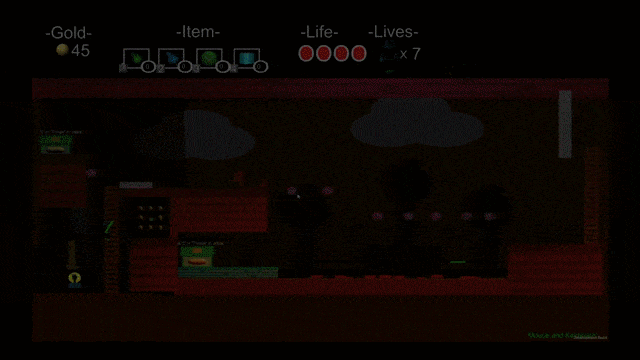
Leave a comment
Log in with itch.io to leave a comment.